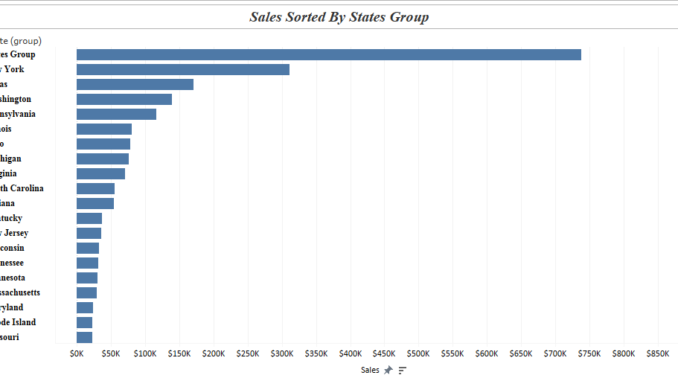
Hi All,
In this blog I am going to discuss the concepts of Sets and Groups in Tableau . Both of these seems to be the same at a first thought but behave quite differently in Tableau.
In Tableau , we can see the option to create a set or group when we right click on any dimension and then hower on create in the dropdown.

Here we can see that we get option to create sets and groups . Lets take a look into these one by one and try to understand how they behave.
Group :
When we select Group , the following pop up box appears :

Hold the Ctrl button and select some of the states , lets say up to Georgia. Click OK . We will see a default group being created which contains the selected states. Rename this to States Group. We can also see a check box that says Include ‘Other’. If we select this checkbox than all the other unselected states will be grouped into Others. We can leave this unselected for the time.
Now drag the created Group : “State Group” into Rows and Sales into columns. Sort by descending order of sales. Your screen should look somewhat like this:

We can see what happened when we created a state Group. The States that we group are now being shown as a collective State along with the unselected states.
Now lets go ahead and see what a Set does and try to understand the difference.
Sets:
Lets start over by right clicking on the State Dimension and this time select on Sets. A different pop up would appear this time :

Select the first 6 states and then click OK. In the sidebar you will see a new set Set 1 being created.
Bring the created set to filters. Drag State to the rows ans Sales to column.
Your screen should look somewhat like this.

When we look at the two charts created we can see how differently Sets and Group behave . Group clubs all the attributes into one which set does not club the attributes , instead it filters the selected attributes and shows them individually.
Hope you guys enjoyed the blog and now understand Sets and Groups better in Tableau.
Do let me know how you felt about the blog in the comments section.
Thanks.
Rahul Singh
