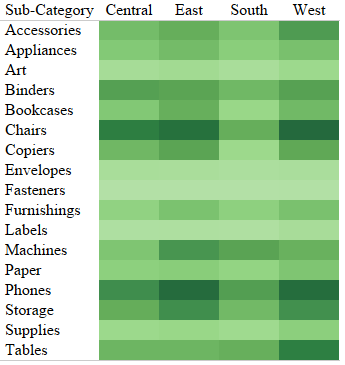
Hi All,
In the previous blog in the series Tableau Charts we talked about Text Tables . Today we are going to talk about an extension of Text Tables : Heat Maps and Highlight Tables.
Heat Maps :
A heat map is an effective way to compare categories using colors and size. In a heat map we can compare more two measures across two or more than two dimensions.
Lets go ahead in creating a heat map using the sample superstores data. As we see in the show me tab we see that to create a heat map we need at-least 1 or more dimension and 1 or 2 measures. Lets select Region , Sub Category and sales and then click on heat map on the show me tab. Lets now bring profit on to the colors map . This is what we get on the tableau screen :
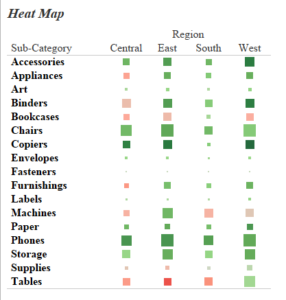
The size of the squares represent the volume of Sales and the colors are based on profit . Red colors represent regions where the profit was negative and Green represents positive profit.
A glance at the visual tells us where the sales were more and how were the profits . Such is the power of heat maps. The simplicity of visualization and the ease to understand makes them a strong mode of representation of categorical data.
Highlight Tables:
The highlight table comes into help when we want to apply conditional formatting to our view. To get a heat map we need 1 or more dimension and 1 measure. Lets go ahead in creating a Highlight table in tableau . Select Region , Sub Category and Sales , click on Highlight table in the show me menu. Remove sales from label and we have our heat map generated. This is how a highlight table looks like :
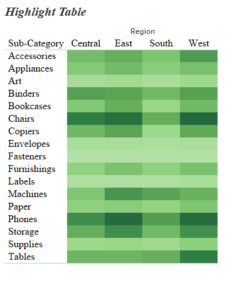
We can see that from the heat map sales is maximum for Chairs in the West region. We can format our heat map more to get a better view. A highlight is very closely related to heat map and both are a excellent form of visual to represent measures and dimensions together.
Hope you guys enjoyed this. In the next post of this series we will discuss the next two chart types : Symbol Maps and Filled Maps.
Happy Tableauing .
Thanks
Rahul Singh

Hi there,
I am also using wordpress as well. I had registered here: https://in.godaddy.com/hosting/wordpress-hosting
Hope that answers your question.